I need to get a text from the span tag and to verify whether the text equals to "check".
How can I achieve this in puppeteer?
Below is the example of the code I've written, if anyone could put me help me figure this out, please.
const puppeteer = require("puppeteer");
(async () => {
const browser = await puppeteer.launch({
headless: false,
// "slowMo": 50,
args: ["--start-fullscreen"],
defaultViewport: null,
});
//Page
const page2 = await browser.newPage();
await page2.goto("https://www.flipkart.com");
await page2.waitFor(2000);
await page2.$x("//input[@class='_2zrpKA _1dBPDZ']").then(async (ele) => {
await ele[0].type(username);
});
await page2.waitFor(2000);
await page2.$x("//input[@type='password']").then(async (ele) => {
await ele[0].type(password);
});
await page2.waitFor(2000);
await page2
.$x("//button[@class='_2AkmmA _1LctnI _7UHT_c']")
.then(async (ele) => {
await ele[0].click();
});
await page2.waitFor(2000);
await page2.$x("//input[@class='LM6RPg']").then(async (ele) => {
await ele[0].type("iPhone 11");
});
await page2.waitFor(2000);
await page2.$x("//button[@class='vh79eN']").then(async (ele) => {
await ele[0].click();
});
await page2.waitFor(2000);
await page2.$x("//div[@class='col col-7-12']/div").then(async (ele) => {
await ele[0].click();
});
await page2.waitFor(2000);
let [element] = await page2.$x('//span[@class="_2aK_gu"]');
let text = await page2.evaluate((element) => element.textContent, element);
if (text.includes("Check")) {
console.log("Check Present");
}
if (text.includes("Change")) {
console.log("Change Present");
}
})();