If you are using the following version of VSCode as you can see Help -> About,
Version: 1.60.2 (user setup)
Commit: 7f6ab5485bbc008386c4386d08766667e155244e
Date: 2021-09-22T12:00:31.514Z
Electron: 13.1.8
Chrome: 91.0.4472.164
Node.js: 14.16.0
V8: 9.1.269.39-electron.0
OS: Windows_NT x64 10.0.18363
Simply go to the Run menu and click on Open Configurations, the image is given below.
This will open launch.json, now you can add env details specific to your environment details. The example is given below.
{
"configurations": [
{
"type": "java",
"name": "Spring-Boot-App",
"request": "launch",
"cwd": "${workspaceFolder}",
"console": "internalConsole",
"mainClass": "com.blr.appName.ApplicationName",
"projectName": "projectName",
"args": "",
"env": {
"PROJECT_NAME": "FOO_PROJECT",
"licenseKeyDetails":"license_details",
"serialNumber":"ABCDEFG"
}
}
]
}