I would like the HTML from a Google Apps Script form, to get two different styles, one for the body of the email and another for the PDF file.
Current code:
function doGet(request) {
return HtmlService.createTemplateFromFile('index')
.evaluate();//not all caps but it has to match the name of the file and it doesn't - Change to PAGE
}
function include(filename) {
return HtmlService.createHtmlOutputFromFile(filename)
.getContent();
}
/****** SHEET ****/
function userClicked(userInfo){
var url = "https://docs.google.com/spreadsheets/your-sheet-ID";
var ss = SpreadsheetApp.openByUrl(url);
var ws = ss.getSheetByName("Data");
ws.appendRow([userInfo.name, userInfo.email, userInfo.comment, new Date()]);
}
function submitData(form) {
var subject='New Feedback';
var body=Utilities.formatString('name: %s <br />email: %s<br />Comment: %s', form.name,form.email,form.comment);
/*** FOR HTML EMAIL **/
var htmlTemplate = HtmlService.createTemplateFromFile("PDF-page.html");
htmlTemplate.name = form.name;
htmlTemplate.email = form.email;
var htmlBody = htmlTemplate.evaluate().getContent();
/*** CREATE PDF ***/
var folderId = "your-folder-ID"; // Please set the folder ID. // Added
var blob = Utilities.newBlob(htmlBody, MimeType.HTML, form.name).getAs(MimeType.PDF); // Added - PDF from html email - coment line for serve PDF from document template
var file = DriveApp.getFolderById(folderId).createFile(blob); // Added
//****email****//
var aliases = GmailApp.getAliases()
Logger.log(aliases); //returns the list of aliases you own
Logger.log(aliases[0]); //returns the alias located at position 0 of the aliases array
GmailApp.sendEmail('your-email@email.email','New registration from:', 'object', {'from': aliases[0],subject: subject, htmlBody: body, attachments: [blob]}); // Modified
return Utilities.formatString('name: %s <br />Email: %s<br />Comment: %s<br />PDF: <a target="_blank" href="%s">see your PDF file</a>', form.name,form.email,form.comment,file.getUrl());
}For a more complete view of the application, refer to this other post of mine:
Google App Script setTimeout Function problem
In the to two sections following
it returns the Gmail basic style, through var = body
Showing the fields edited in the form:
name: example name
email: example email
comment: example comment
var body=Utilities.formatString('name: %s <br />email: %s<br />Comment: %s', form.name,form.email,form.comment);
/****************************************************************************/
GmailApp.sendEmail('your-email@email.email','New registration from:', 'object', {'from': aliases[0],subject: subject, htmlBody: body, attachments: [blob]});while in the section following
var htmlTemplate = HtmlService.createTemplateFromFile("PDF-page.html");
htmlTemplate.name = form.name;
htmlTemplate.email = form.email;
var htmlBody = htmlTemplate.evaluate().getContent();
/*** CREATE PDF ***/
var folderId = "your-folder-ID"; // Please set the folder ID. // Added
var blob = Utilities.newBlob(htmlBody, MimeType.HTML, form.name).getAs(MimeType.PDF);and this file PDF-page.html
<!DOCTYPE html>
<html>
<head>
<base target="_top">
</head>
<body>
<p>Dear <?= name ?> <?= email ?>,</p>
<p>Thanks for your interest, we'll get back to you shortly</p>
<p>Kind Regards,<br>Web App</p>
</body>
</html>it returns the page style from the page "PDF-page.html", through var = htmlBody
Showing the fields edited in the form:
Dear example name example email
Thanks for your interest, we'll get back to you shortly
Kind Regards
Web App
I know I edit the script like this:
from:
GmailApp.sendEmail('your-email@email.email','New registration from:', 'object', {'from': aliases[0],subject: subject, htmlBody: body, attachments: [blob]});to:
GmailApp.sendEmail('your-email@email.email','New registration from:', 'object', {'from': aliases[0],subject: subject, htmlBody: HtmlBody, attachments: [blob]});and enable the script to make the PDF file from the templates document as follows:
// PDF FROM DOCUMENT TEMPLATE //
var templateDocumentId = "your-document-ID"; // Please set the file ID of the template Google Document
var docId = DriveApp.getFileById(templateDocumentId).makeCopy("temp").getId();
var doc = DocumentApp.openById(docId);
doc.getBody().replaceText("{{name}}", form.name).replaceText("{{email}}", form.email).replaceText("{{comment}}", form.comment); // Modified
doc.saveAndClose();
var blob = doc.getBlob().setName(form.name);
DriveApp.getFileById(docId).setTrashed(true);
// var blob = Utilities.newBlob(htmlBody, MimeType.HTML, form.name).getAs(MimeType.PDF);I get the result.
That is, I get separate control for building and formatting email / PDF
QUESTION:
So I wish I could control the style, formatting, and function separately
GmailApp.sendEmail
as an example: email-page.html
<!DOCTYPE html>
<html>
<head>
<base target="_top">
</head>
<body>
<p>Name: <?= name ?> <?= email ?>,</p>
<p>Email. <?= email ?>,</p>
<p>Comment<?= comment ?>,</p>
<p>This is email page</p>
</body>
</html>that for
PDF-page.html (that I already have)
<!DOCTYPE html>
<html>
<head>
<base target="_top">
</head>
<body>
<p>Dear <?= name ?> <?= email ?>,</p>
<p>Thanks for your interest, we'll get back to you shortly</p>
<p>Kind Regards,<br>Web App</p>
</body>
</html>I hope I have clearly explained my problem, please ask me for further clarification.
Thanks in advance for your attention.
Solution!
Well I found the solution to my problem and thought I'd share it below. In order to serve two different Html files, one to create the emal file in Html and the other the Html PDF file, I used 2 HtmlServices, rewritten my script as follows:
function doGet(request) {
return HtmlService.createTemplateFromFile('index')
.evaluate();//not all caps but it has to match the name of the file and it doesn't - Change to PAGE
}
function include(filename) {
return HtmlService.createHtmlOutputFromFile(filename)
.getContent();
}
function userClicked(userInfo){
var url = "https://docs.google.com/spreadsheets/d/your-spreadsheet-ID";
var ss = SpreadsheetApp.openByUrl(url);
var ws = ss.getSheetByName("Data");
ws.appendRow([userInfo.name, userInfo.email, userInfo.comment, new Date()]);
}
function submitData(form) {
var subject='New Feedback';
var body = Utilities.formatString('name: %s <br />Email: %s<br />Comment: %s', form.name,form.email,form.comment);
/*** FOR HTML PDF **/
var htmlTemplate = HtmlService.createTemplateFromFile("PDF-page.html");
htmlTemplate.name = form.name;
htmlTemplate.email = form.email;
var pdf_html = htmlTemplate.evaluate().getContent();
/*** FOR HTML EMAIL **/
//image logo in email html from my google drive acount
var ImageBlob = DriveApp
.getFileById('your-image-ID') //change from your image-ID google drive acount
.getBlob()
.setName("ImageBlob");
var htmlTemplate = HtmlService.createTemplateFromFile("EMAIL-page.html");
htmlTemplate.name = form.name;
htmlTemplate.email = form.email;
var email_html = htmlTemplate.evaluate().getContent();
/*** CREATE PDF ***/
var folderId = "your-folder-ID"; // Please set the folder ID
var blob = Utilities.newBlob(pdf_html, MimeType.HTML, form.name).getAs(MimeType.PDF);
var file = DriveApp.getFolderById(folderId).createFile(blob);
//**** send email ****//
var aliases = GmailApp.getAliases()
Logger.log(aliases); //returns the list of aliases you own
Logger.log(aliases[0]); //returns the alias located at position 0 of the aliases array
var userName = form.name;
GmailApp.sendEmail('my-email@email.email','New Registration from: ' +userName, '', {'from': aliases[0], htmlBody: email_html, inlineImages: {image: ImageBlob}, attachments: [blob]});
return Utilities.formatString('name: %s <br />Email: %s<br />Comment: %s<br />PDF: <a target="_blank" href="%s">see your PDF file</a>', form.name,form.email,form.comment,file.getUrl());
}
to serve the two distinct Html pages I changed the script as follows:
FROM
/*** FOR HTML EMAIL **/
var htmlTemplate = HtmlService.createTemplateFromFile("PDF-page.html");
htmlTemplate.name = form.name;
htmlTemplate.email = form.email;
var htmlBody = htmlTemplate.evaluate().getContent();
TO
/*** FOR HTML PDF **/
var htmlTemplate = HtmlService.createTemplateFromFile("PDF-page.html");
htmlTemplate.name = form.name;
htmlTemplate.email = form.email;
var pdf_html = htmlTemplate.evaluate().getContent();
/*** FOR HTML EMAIL **/
//image logo in email html from my google drive acount
var ImageBlob = DriveApp
.getFileById('your-image-ID') //change from your image-ID google drive acount
.getBlob()
.setName("ImageBlob");
var htmlTemplate = HtmlService.createTemplateFromFile("EMAIL-page.html");
htmlTemplate.name = form.name;
htmlTemplate.email = form.email;
var email_html = htmlTemplate.evaluate().getContent();
FROM
//**** send email ****//
var aliases = GmailApp.getAliases()
Logger.log(aliases); //returns the list of aliases you own
Logger.log(aliases[0]); //returns the alias located at position 0 of the aliases array
var userName = form.name;
GmailApp.sendEmail('your-email@email.email','New registration from:', 'object', {'from': aliases[0],subject: subject, htmlBody: body, attachments: [blob]}); // Modified
TO
//**** send email ****//
var aliases = GmailApp.getAliases()
Logger.log(aliases); //returns the list of aliases you own
Logger.log(aliases[0]); //returns the alias located at position 0 of the aliases array
var userName = form.name;
GmailApp.sendEmail('my-email@email.email','New Registration from: ' +userName, '', {'from': aliases[0], htmlBody: email_html, inlineImages: {image: ImageBlob}, attachments: [blob]});
how to create the new HTML pages with their respective CSS style pages, here they are:
file EMAIL-Page.html
<!DOCTYPE html>
<html>
<head>
<base target="_top">
<?!= include("css-email");?>
</head>
<body>
<p class="image-logo"><img src='cid:image' width="150" height="56"></p>
<h2 class="title-email">EMAIL Template HTML,</h2>
<p class="text-email">Dear <?= name ?> <?= email ?>,</p>
<p class="text-email">Thanks for your interest, we'll get back to you shortly</p>
<p class="text-email">Kind Regards,<br>Web App</p>
</body>
</html>
file css-email-html
<style>
.title-email {
text-left: center;
margin-right: 550px;
background-color: aliceblue;
}
.text-email {
color: #3b9f04;
}
file PDF-page.html
<!DOCTYPE html>
<html>
<head>
<base target="_top">
<?!= include("css-pdf");?>
</head>
<body>
<p class="image-logo"><img src='cid:image' width="150" height="56"></p>
<h2 class="title-pdf">PDF Template HTML,</h2>
<p class="text-pdf">Name: <?= name ?></p>
<p class="text-pdf">Email: <?= email ?>,</p>
<table>
<tr>
<th>Table not inclued in EMAIL Html file</th>
</tr>
<tr>
<td>Field not inclued in EMAIL Html file</td>
</tr>
</table>
</body>
</html>
file css-pdf.html
<style>
.title-pdf {
text-align: center;
margin-right: 50px;
background-color: antiquewhite;
}
.text-pdf {
color: red;
}
table {
border-collapse: collapse;
padding: 5px
}
table, th, td {
border: 1px solid black;
padding: 8px;
}
</style>
and this is the result:
sending email
the attached pdf file
Now I still have a problem, I can't see the "logo" image in the PDF file. If you want to help me in this, I will be able to. Thanks in advance.