How i resolved Error: MongoTimeoutError: Server selection timed out after 30000 ms ,couldn't connect to server 127.0.0.1:27017
Asked
Active
Viewed 2,135 times
-1
-
Does this answer your question? [MongoDB connection error: MongoTimeoutError: Server selection timed out after 30000 ms](https://stackoverflow.com/questions/59162342/mongodb-connection-error-mongotimeouterror-server-selection-timed-out-after-30) – M_S_N Jan 12 '20 at 05:23
-
1yes, It is the answer of my question, which i found during troubleshooting. – Rabia Yousuf Ansari Feb 03 '20 at 16:22
1 Answers
1
To resolve this error while connection MondoDB locally.
Using these following Steps Reconnect or again connect MongoDB locally. 1. Open Two cmds in bin folder, where MongoDB is installed. like: (C:\Windows\System32\cmd.exe)
After doing all above steps reconnect the MongoDB locally
Rabia Yousuf Ansari
- 29
- 3