When focussing on the TextFormField, the keyboard hides over the TextFormField. I am using SingleScrollview with the Column widget. Below I attached a screenshot with coding. Please guide me in fixing this issue.
Scaffold(
resizeToAvoidBottomInset: false,
resizeToAvoidBottomPadding: false,
key: _scaffoldKey,
body: SingleChildScrollView(
child: Padding(
padding: EdgeInsets.only(bottom: MediaQuery.of(context).viewInsets.bottom),
child: new Column(
children: <Widget>[
_tabText(),
isSignin ? _loginContainer() : _signUpContainer(),
],
),),),);