Select first and last 250 rows by DataFrame.iloc and then pass ax to second plot:
length = len(pos_table)
half = length //
ax = pos_table.iloc[:250].plot.scatter('x', 'y', c = 'red', s = 4)
pos_table.iloc[250:].plot.scatter('x', 'y', c = 'blue', s = 4, ax=ax)
Or dynamic count values:
length = len(pos_table)
half = length // 2
ax = pos_table.iloc[:half].plot.scatter('x', 'y', c = 'red', s = 4)
pos_table.iloc[half:].plot.scatter('x', 'y', c = 'blue', s = 4, ax=ax)
Sample: (changed s for better see)
pos_table = pd.DataFrame({'x':[2,3,4,6,2,4,6,8,5,7],
'y':[4,3,1,4,6,8,5,3,5,4]})
length = len(pos_table)
half = length // 2
ax = pos_table.iloc[:half].plot.scatter('x', 'y', c = 'red', s = 90)
pos_table.iloc[half:].plot.scatter('x', 'y', c = 'blue', s = 90, ax=ax)