So essentially I want to bundle my files and uglify into one to prevent my code being duplicated or at least harder to do. This can be seen when you open up the console and go sources. Amazon among one of the couple other websites I have seen out there achieved this and I am looking for the best way to do so. This is how amazon shows:
and this is the typical site source that the majority of websites have:
Recap: Most websites show the src files separated and un-uglified and I would like to bundle my production build into one file that has been uglified/transpiled. I hope this makes sense if any clarification is needed let me know. Thanks.