I am trying to plot a bar graph, but I have some problem with this code, which I am not sure what is the problem in my code. 1) I want a bar graph with mean_se, and also n = 12 and n = 15 below the sample1 and sample2. 2) In another case I want n = 12 and n= 15 above the error bar in each sample or in the middle of the bar graph. I am getting some wierd output. Here is the code
survey <- data.frame(sample=rep(c("sample1","sample1", "sample1", "sample1", "sample1", "sample1", "sample1", "sample1", "sample1", "sample1", "sample2", "sample2", "sample2", "sample2", "sample2", "sample2", "sample2", "sample2", "sample2", "sample2"),1),
values=c(200, 100, 150, 175, 145, 50, 75, 60, 45, 56, 300, 200, 150, 100, 125, 25, 50, 75, 45, 35))
survey
survey$label = c("n=12", "n = 15")
survey <- transform(survey, labelx = paste(sample, "\n", label))
ggplot(survey, aes(x=labelx, y = values, fill=sample)) +
geom_bar(stat="identity", position=position_dodge(width = 0.25),width=0.25)+
stat_summary(geom = "bar", fun.y = mean, position = "dodge", width= 0.25) +
stat_summary(geom = "errorbar", fun.data = mean_se, position = position_dodge2(0.9), width=0.1)+
geom_text(aes(label = label), vjust = -1)