I’m pretty new to front end development and am working with React currently. I’m trying to use a date input field which I currently have working. I want to format the box, the width etc of the input field.
I’m using React bootstrap formcontol with a type date. How would I go about formatting the input of the date field? I’m sure this question has been asked before, but with my little knowledge of how this is don’t I don’t know the correct question to look for. Are you formatting the FormControl or the input field? How do you distinguish the field. Etc
function renderForm() {
return (
<form onSubmit={handleSubmit}>
<FormGroup controlId="email" bsSize="large">
<ControlLabel>Email</ControlLabel>
<FormControl
autoFocus
type="email"
placeholder="Email Address"
value={fields.email}
onChange={handleFieldChange}
/>
</FormGroup>
<FormGroup controlId="date" bsSize="large">
<ControlLabel>Birthday</ControlLabel>
<FormControl
type="date"
/>
</FormGroup>
<FormGroup controlId="password" bsSize="large">
<ControlLabel>Password</ControlLabel>
<FormControl
type="password"
placeholder="Password"
value={fields.password}
onChange={handleFieldChange}
/>
</FormGroup>
<FormGroup controlId="confirmPassword" bsSize="large">
<ControlLabel>Confirm Password</ControlLabel>
<FormControl
type="password"
placeholder="Confirm Password"
onChange={handleFieldChange}
value={fields.confirmPassword}
/>
</FormGroup>
<LoaderButton
block
type="submit"
bsSize="large"
isLoading={isLoading}
disabled={!validateForm()}
>
Signup
</LoaderButton>
</form>
);
}