I draw a calibration plot with the R code from:http://rpubs.com/IL2/519772
require(rms)
library(Hmisc)
library(grid)
library(lattice)
library(Formula)
library(ggplot2)
library(survival)
library(survival)
data(lung)
lung$sex <- factor(lung$sex,levels = c(1,2),labels = c("male", "female"))
dd=datadist(lung)
options(datadist="dd")
fit1<- lrm(status~ age + sex+ ph.karno,x=T,y=T, data = lung)
cal1 <- calibrate(fit1,X=T,Y=T, method='boot',m=76,B=228)
plot(cal1,lwd=2,lty=1,
cex.lab=1.2, cex.axis=1, cex.main=1.2, cex.sub=0.6,
xlim = c(0,1),ylim= c(0,1),
xlab="Nomogram-Predicted Probability of death risk",
ylab="Actual death (proportion)",
col=c("#00468BFF","#ED0000FF","#42B540FF")
)
lines(cal1[,c(1:3)],
type ="o",
lwd = 1,
pch = 16,
col=c("#00468BFF"))
abline(0,1,lty = 3,
lwd = 2,
col = c("#224444")
)
However, my plot cannot show all the legend of "apparent, Bias-corrected, Ideal".
 How to edit the plot like the following?
How to edit the plot like the following?