 what i want is my combobox to be loaded in the 1st row of my DataGrid and my header consist of checkboxes
what i want is my combobox to be loaded in the 1st row of my DataGrid and my header consist of checkboxes
ObservableCollection<dynamic> items = new ObservableCollection<dynamic>();
private IEnumerable<string> PropertyNames; //Store the properties names of the dynamic object
//First i am reading my dt through Excel;
DataSet result = new DataSet();
DataTable dt = new DataTable();
if (fileName.EndsWith(".xlsx"))
{
// Reading from a binary Excel file (format; *.xlsx)
FileStream stream = File.Open(fileName, FileMode.Open, FileAccess.Read);
IExcelDataReader excelReader = ExcelReaderFactory.CreateOpenXmlReader(stream);
result = excelReader.AsDataSet();
dt = result.Tables[0];
excelReader.Close();
}
if (fileName.EndsWith(".xls"))
{
// Reading from a binary Excel file ('97-2003 format; *.xls)
FileStream stream = File.Open(fileName, FileMode.Open, FileAccess.Read);
IExcelDataReader excelReader = ExcelReaderFactory.CreateBinaryReader(stream);
result = excelReader.AsDataSet();
excelReader.Close();
}
// Then i am creating my header as shown in the attachment as per my dt column count
for (int i = 0; i < dt.Columns.Count; i++)
{
DataGridTextColumn checkBoxColumn = new DataGridTextColumn();
System.Windows.Controls.CheckBox headerCheckBox = new System.Windows.Controls.CheckBox();
headerCheckBox.Content = "UnNamedColumn" + i;
checkBoxColumn.Header = headerCheckBox;
checkBoxColumn.Binding = new System.Windows.Data.Binding(dt.Rows[0][i].ToString());
dataGrid.Columns.Add(checkBoxColumn);
}
// I am trying to load combobox in the 1st row of the DataGrid
PropertyNames = new List<string>();
items.Clear();
for (int i = 0; i < dt.Rows.Count; i++)
{
if (i == 0)
{
dynamic item = new DynamicObjectClass();
for (int j = 0; j < dt.Columns.Count; j++)
{
// DataGridColumn columns = GetNewComboBoxColumn("UnNamedColumn" + j, dt.Rows[0][j].ToString(), binddt)
var cb = new System.Windows.Controls.ComboBox();
cb.ItemsSource = new List<string> { "C50", "C40", "C30" };
cb.SelectedItem = new System.Windows.Data.Binding(dt.Rows[0][j].ToString());
item.TrySetMember(new SetPropertyBinder(dt.Rows[0][j].ToString()), cb);
}
PropertyNames = item.GetDynamicMemberNames();
items.Add(item);
dataGrid.ItemsSource = items;
break;
}
}
// And at last i am appending the whole dt in datagrid
for (int i = 0; i < dt.Rows.Count; i++)
{
dynamic item = new DynamicObjectClass();
for (int j = 0; j < dt.Columns.Count; j++)
{
item.TrySetMember(new SetPropertyBinder(dt.Rows[0][j].ToString()), dt.Rows[i][j].ToString());
}
PropertyNames = item.GetDynamicMemberNames();
items.Add(item);
dataGrid.ItemsSource = items;
}