When I run composer update I get this error:
Asked
Active
Viewed 313 times
1
halfer
- 19,824
- 17
- 99
- 186
Biblbroks42
- 330
- 3
- 11
-
1Does this answer your question? [How can I resolve "Your requirements could not be resolved to an installable set of packages" error?](https://stackoverflow.com/questions/29318709/how-can-i-resolve-your-requirements-could-not-be-resolved-to-an-installable-set) – nageen nayak Jan 13 '20 at 11:10
-
1I know this answer. But not working for me this variant. – Biblbroks42 Jan 13 '20 at 11:14
1 Answers
1
It seems you're using WAMP and the issue is that you're missing PHP curl extension. Please try installing and enabling curl extension: How to enable curl in Wamp server And the above issue should be gone.
matiit
- 7,969
- 5
- 41
- 65
-
Thank you for answer. But not working. 1. I could not find in the .ini file 2. I changed {extention=Curl} for your example 3. is this correct ?? – Biblbroks42 Jan 13 '20 at 11:37
-
you just probably have wamp installed in different location find where did you install wamp into and find the php.ini file there – matiit Jan 13 '20 at 11:42
-
https://yadi.sk/i/mdtGYUH_7_heeQ see please this link. This is way to .ini file. is Correct?? – Biblbroks42 Jan 13 '20 at 11:46
-
-
1ok thank you all exactly. I found a solution. The problem was in the path. It connected to c:\php7.3.11\php.ini ... but should have been on Wamp path.Thank you much. – Biblbroks42 Jan 13 '20 at 12:37
-
no worries, i am glad you fixed it and can proceed to more interesting stuff - coding :) good luck – matiit Jan 13 '20 at 13:22
-
1Instead of answering with a link to another question, please flag the question as a duplicate. Thanks – Machavity Jan 13 '20 at 14:20
-