I am using https://github.com/barteksc/AndroidPdfViewer for displaying pdf in my app. But when I build app with minify and shrink resource true, my app crashes when app starts to display pdf viewer.
Error I get
2020-01-13 17:05:55.589 10984-10984/? E/AndroidRuntime: FATAL EXCEPTION: main
Process: <package>, PID: 10984
j.e
at e.h.a.a.e.c.a()
at <package>.ui.dialog.PdfViewerDialog.a()
at androidx.fragment.app.Fragment.b()
at b.k.a.h.a()
at b.k.a.h.i()
at b.k.a.h.a()
at b.k.a.a.c()
at b.k.a.h.b()
at b.k.a.h.a()
at b.k.a.h.c()
at b.k.a.h.s()
at b.k.a.h$a.run()
at android.os.Handler.handleCallback(Handler.java:836)
at android.os.Handler.dispatchMessage(Handler.java:103)
at android.os.Looper.loop(Looper.java:203)
at android.app.ActivityThread.main(ActivityThread.java:6269)
at java.lang.reflect.Method.invoke(Native Method)
at com.android.internal.os.ZygoteInit$MethodAndArgsCaller.run(ZygoteInit.java:1063)
at com.android.internal.os.ZygoteInit.main(ZygoteInit.java:924)