Here is a Music player app, and it has an UIView(animation Histogram) on each top of tableView's cell(to show the current playing song). Please refer to below screenshot.
/ / / In the 3rd row, that is the animation Histogram on top of song's artwork to indicate current playing song. And what I want to do is to let this animation Histogram move to next song when the song is finish playing.
Currently, I'm using audioPlayerDidFinishPlaying() to trigger the play info changes when song is finish playing. And inside tableView(_ tableView: UITableView, cellForRowAt indexPath: IndexPath) to set the animation image state on the cell.
/ / / My code as below:
- VC2 (playing scene)
func audioPlayerDidFinishPlaying(_ player: AVAudioPlayer, successfully flag: Bool) {
// Code to change the playing info & track
if SongData.repeatSequence == "repeatOne" {
AudioManager.sharedInstance.playTrack(idx: SongData.currentTrack, songList: SongData.songList)
songTitle.text = SongData.songList[SongData.currentTrack].songName
songAlbum.text = SongData.songList[SongData.currentTrack].artistName + " - " + SongData.songList[SongData.currentTrack].albumName
songArtwork.image = SongData.songList[SongData.currentTrack].albumArtwork
} else if SongData.repeatSequence == "repeatList" {
// print("play current song done!")
SongData.currentTrack = (SongData.currentTrack + 1) % (SongData.songList.count)
AudioManager.sharedInstance.playTrack(idx: SongData.currentTrack, songList: SongData.songList)
songTitle.text = SongData.songList[SongData.currentTrack].songName
songAlbum.text = SongData.songList[SongData.currentTrack].artistName + " - " + SongData.songList[SongData.currentTrack].albumName
songArtwork.image = SongData.songList[SongData.currentTrack].albumArtwork
} else if SongData.repeatSequence == "shuffle" {
SongData.currentTrack = Int.random(in: 0 ..< SongData.shuffleSongList.count)
// SongData.currentTrack = (SongData.currentTrack + 1) % (SongData.songList.count)
// print("SongData.songList.count", SongData.songList.count)
AudioManager.sharedInstance.playTrack(idx: SongData.currentTrack, songList: SongData.shuffleSongList)
songTitle.text = SongData.shuffleSongList[SongData.currentTrack].songName
songAlbum.text = SongData.shuffleSongList[SongData.currentTrack].artistName + " - " + SongData.shuffleSongList[SongData.currentTrack].albumName
songArtwork.image = SongData.shuffleSongList[SongData.currentTrack].albumArtwork
// get index (songList) where the same song in songList from song on shuffleSongList
NowPlayingViewController.indexFromShuffleList = SongData.songList.firstIndex(where: {$0.songName == songTitle.text}) ?? 0
// print("=========Shuffle Track=========", NowPlayingViewController.indexFromShuffleList)
if NowPlayingViewController.indexFromShuffleList >= 0 {
SongData.currentTrack = NowPlayingViewController.indexFromShuffleList
NowPlayingViewController.indexFromShuffleList = -1
}
}
// check if song playing is finished
AudioManager.sharedInstance.audioPlayer.delegate = self
// SongsTableViewController().tableView.reloadData()
print("Audio did finish playing")
updateLockedScreenPlayingInfo()
}
- VC1 (SongsTableViewController) same scene as above screenshot, I'm setting the animation image like this
cell.config(forState: SongData.isPlaying ? .playing : .paused)
override func tableView(_ tableView: UITableView, cellForRowAt indexPath: IndexPath) -> UITableViewCell {
let cell = tableView.dequeueReusableCell(withIdentifier: "CustomCell", for: indexPath) as! CustomCell
if resultSearchController.isActive {
cell.addButton.tag = indexPath.row
cell.songTitle.text = filteredTableData[indexPath.row].songName
cell.songArtist.text = filteredTableData[indexPath.row].artistName
cell.songArtwork.image = filteredTableData[indexPath.row].albumArtwork
// set dynamic view on albumArtwork
if SongData.songList.count == 0 {
cell.config(forState: .nonState)
} else {
if filteredTableData[indexPath.row].songName == SongData.songList[SongData.currentTrack].songName {
cell.config(forState: SongData.isPlaying ? .playing : .paused)
} else {
cell.config(forState: .nonState)
}
}
} else {
cell.addButton.tag = indexPath.row
cell.songTitle.text = tableData[indexPath.row].songName
cell.songArtist.text = tableData[indexPath.row].artistName
cell.songArtwork.image = tableData[indexPath.row].albumArtwork
// return cell
// set dynamic view on albumArtwork
if SongData.songList.count == 0 {
cell.config(forState: .nonState)
} else {
if tableData[indexPath.row].songName == SongData.songList[SongData.currentTrack].songName {
print("tableData, songName", tableData[indexPath.row].songName)
cell.config(forState: SongData.isPlaying ? .playing : .paused)
} else {
// print("no name matches")
cell.config(forState: .nonState)
}
}
}
return cell
}
/ / / The problem is that after current song's playing is complete, the animation image doesn't move to next one, but if change to other VC and back, the animation image was changed to correct one. Per my investigation, it is because we need to reload the VC2's tableView data in audioPlayerDidFinishPlaying, then I put SongsTableViewController().tableView.reloadData() in the end of audioPlayerDidFinishPlaying. But it is not working, need help here on how to reload the data VC2 from VC1 or if there is other solution to do that?