On mac, /a/b is with below permissions:
$ ls -l /a/b
total 0
drwxrwxrwx 2 root wheel 64 13 Jan 08:50 b
$ whoami
user1
$
Below is the docker-compose file to mount /a/b from docker container:
version: '2'
services:
someapp:
build:
context: .
args:
DOCKER_GID: ${DOCKER_GID}
DOCKER_VERSION: ${DOCKER_VERSION}
DOCKER_COMPOSE: ${DOCKER_COMPOSE}
volumes:
- /a/b:/var/some_mount
- /var/run/docker.sock:/var/run/docker.sock
ports:
- "8080:8080"
On running docker-compose up -d someapp, I see below error:
ERROR: for docker-folder_someapp_1 Cannot start service someapp: b'Mounts denied: \r\nThe path /a/b\r\n is not shared from OS X and is not known to Docker.\r\nYou can configure shared paths from Docker -> Preferences... -> File Sharing.\r\nSee https://docs.docker.com/docker-for-mac/osxfs/#namespaces for more info.\r\n.'
ERROR: for someapp Cannot start service someapp: b'Mounts denied: \r\nThe path /a/b\r\nis not shared from OS X and is not known to Docker.\r\nYou can configure shared paths from Docker -> Preferences... -> File Sharing.\r\nSee https://docs.docker.com/docker-for-mac/osxfs/#namespaces for more info.\r\n.'
ERROR: Encountered errors while bringing up the project.
Following the instructions when I add /a/b using File sharing option to existing list:
I get another error popup: The export path /Users/user1/Documents/:a/:a:b overlaps with the export /Users
Another observation is, installing docker on MacOS, using VMWare to run docker, unlike ubuntu :
$ ps -eaf | grep docker
0 11100 1 0 9:02am ?? 0:00.07 /Library/PrivilegedHelperTools/com.docker.vmnetd
1873530912 11108 11038 0 9:02am ?? 0:01.45 /Applications/Docker.app/Contents/MacOS/com.docker.supervisor -watchdog fd:0
I do not see such mount deny issues, running docker daemon in Ubuntu.
1)
How to mount path(/a/b) of docker host to docker container's(/var/some_mount) ? in macos
2)
Is the explicit file sharing needed from docker host, because, docker installation on MacOS makes docker host run on VMWare and docker client run on MacOS?