I am able to plot but not satisfying results can be seen. It's because most of my value are within a close range seen in frequency plot. I don't know how to plot with such discrete data Data.
How can I modify the plot into a smooth map with variation in data can be seen ?
How do I code so that the legend bar starts from zero and skip negative values ?
> library(raster)
> DAM <- raster ("Data.tif")
> plot(DAM,
+ breaks = c(0, 1e+15, 0.647103e+16, 1e+16, 1.647103e+16, 2e+16, 2.6e+16, 5e+16,8e+17, 9e+17,10e+17), col = rev(heat.colors(8, alpha = 1)))
> plot(DAM)
> summary(DAM)
layer
Min. -3.686638e+18
1st Qu. 2.279737e+15
Median 4.811684e+15
3rd Qu. 6.985325e+15
Max. 1.647103e+17
NA's 9.868000e+04
> breaks <- c(-3.686638e+18, -4e+17, 1, -4e+17, 0, 2, 0,9.868000e+04,NA, 9.868000e+04,2.3e+15,4, 2.3e+15,3e+15,5, 3e+15,4e+15,6, 4e+15,4e+15,7, 4e+15,5e+15,8,6e+15,7e+15,9, 1e+16,5e+16, 10, 6e+16,1.7e+17,11)
> DAM_Matrix<- matrix(breaks, ncol=3, byrow=TRUE)
> p <-reclassify(DAM,DAM_Matrix)
> p
> plot(p)
class : RasterLayer
dimensions : 392, 369, 144648 (nrow, ncol, ncell)
resolution : 0.1000061, 0.09999847 (x, y)
extent : 60.51468, 97.41693, -0.7013588, 38.49804 (xmin, xmax, ymin, ymax)
crs : +proj=longlat +datum=WGS84 +ellps=WGS84 +towgs84=0,0,0
source : memory
names : layer
values : -3.686638e+18, 5.720893e+16 (min, max)