I am trying to write a program where I have to either
create an exel file and insert a table (and eventually data) into it, OR
duplicate a template exel file that I have made, and copy that over to a new directory to use.
I have gotten the 'duplicate' part working, but I cannot open the duplicated file (It says the file format/extension is not valid).
This is the code:
try {
var template = new RandomAccessFile(App.NAME+".xlsx", "rw");
var copy = new RandomAccessFile(App.data.getFilePath()+App.NAME+".xlsx", "rw");
var sourceChannel = template.getChannel();
var destinationChannel = copy.getChannel();
destinationChannel.transferFrom(sourceChannel, 0, sourceChannel.size());
System.out.println("Successfully created exel file");
} catch (IOException e) {
System.err.println("Error creating exel file: " + e.getMessage());
}
Does anyone know what I should do to fix this? Thanks in advance.