I want to change the scale of the sns.kdeplot cbar, so I can see the number of points instead of a decimal number (honestly I don't fully understand it).
The code:
import numpy as np
import pandas as pd
df = pd.DataFrame(np.random.randint(0,50,size=(50,2 )), columns=list('AB'))
sns.kdeplot(df['A'], df['B'],cmap='Reds',shade=True,shade_lowest=False,cbar=True)
The result: