I have the following div:
<div class="soundscapeImgDiv"> </div>
In the CSS I try and set its background like so:
.soundscapeImgDiv {
/* background-color: white; */
background-image:url('images/testImg.png') no-repeat;
background-size: 100%;
width: 280px;
height: 85%;
margin-left: 10px;
margin-top: 12px;
border-radius: 12px;
}
but when I do no image shows up. If I just leave the color then the box shows up.
How can I fix this and make the image show up as the background?
Update:
I am currently getting
GET file:///images/testImg.png net::ERR_FILE_NOT_FOUND
In the terminal. For background-image:url('/images/testImg.png');