I'm trying to make the final data point in my scatter plot "highlight" and be identified. Using:
https://learn.microsoft.com/en-us/office/vba/api/excel.points(object) I came up with the line of code .FullSeriesCollection(1).Points(Points.Count).ApplyDataLabels Type:=xlShowValue
which is supposed to add a label to the last point in series 1.
Not sure why but I get the error
Run-time error '424': Object required
Here is my full code:
Sub Graph()
Dim my_range As Range, t, co As Shape
t = Selection.Cells(1, 1).Value + " - " + ActiveSheet.Name
Dim OldSheet As Worksheet
Set OldSheet = ActiveSheet
Set my_range = Union(Selection, ActiveSheet.Range("A:A"))
Set co = ActiveSheet.Shapes.AddChart2(201, xlLine) 'add a ChartObject
With co.Chart
.FullSeriesCollection(1).ChartType = xlXYScatter
.FullSeriesCollection(1).AxisGroup = 1
.FullSeriesCollection(1).Points(Points.Count).ApplyDataLabels Type:=xlShowValue
.FullSeriesCollection(2).ChartType = xlLine
.FullSeriesCollection(2).AxisGroup = 1
.SetSourceData Source:=my_range
'highlight final dot of data
.HasTitle = True
.ChartTitle.Text = t
ResolveSeriesnames co.Chart
.Location Where:=xlLocationAsObject, Name:="Graphs"
End With
OldSheet.Activate
End Sub
Here is my sample data