I have to first select Unsubscription, then click Continue.
I tried to find by Selector, xpath, and execute raw javescript. However, after clicking the button Continue, the page does not load the expected information. I saw the button color changed from gray to orange.
Below is my current code
unsubscripeButton = self._driver.find_element_by_css_selector('#actionType3')
ActionChains(self._driver).move_to_element(unsubscripeButton).perform().click()
continueButton = self._driver.find_element_by_css_selector('#pwt_form_Button_0')
ActionChains(self._driver).move_to_element(continueButton).click(continueButton).perform()
And this is the HTML code responsible for the Continue button.
This is the Unsubscription and continue button after `Unsubscription is clicked:
<tr>
<td class="tableform" nowrap>
<input id="actionType3" name="actionType" type="radio" value="U"/>Unsubscription
</td>
</tr>
and the Continue button is like this
<tr class="buttonmenubox_R">
<td valign="top" align="right">
<div type="submit" dojoType="pwt.form.Button" name="_eventId_continue" value="Continue" class="button">
</div>
</td>
</tr>