I've set up a happy Azure DevOps build pipeline, which is triggered on a commit to a branch, then restores Nuget packages, builds my Mvc.Core web app and deploys it to an Azure App Service.
However the JS libraries referenced in LibMan are not restored and deployed to Azure. How do I get this to happen?
I've included the LibMan build package (which I read would carry out the task automatically), but with no joy.
<PackageReference Include="Microsoft.Web.LibraryManager.Build" Version="2.0.96" />
Do I really need to add a .net core custom command to the pipeline, to install the LibraryManager Cli tool, and then call it to restore the JS libraries? It seems more complex than I'd expect, and I've not found any examples of anyone doing this online.
Is the other approach to include the JS libraries in source control? I did want to avoid this if possible, but if it is the standard approach, then I'm happy to do that I guess.
Any advice, or YAML examples of ways to achieve this in Azure DevOps would be very much appreciated.