since a couple of months I'm facing a very strange situation, when developing on the latest versions of react native (0.50+ to 0.60+) the iOS simulator stops responding to keyboard commands, that is:
- Simulator starts, I can hit Cmd+R or Cmd+D just fine for a few cycles
- After some hot reload cycles, the commands completely stop working
- If go to
Hardware->Keyboard->Send Keyboard Shortcutsand enabled it, the commands start working again - However then the
Cmd+Shift+Hdoesn't work anymore so I cannot easily close the app if I have to
This is really driving me crazy, has anybody faced the same situation or knows any workaround? Many thanks!
P.S. I already tried a few months ago to reset everything (including simulator settings and xcode installation)