In Power BI, I have a table that contains rows associated with one of five possible categories. I've created three cards that shows the count of rows for category 1, category 2, and the remaining three possible categories.
I would like to filter the table based on the card that I click on. How can I filter visuals by clicking on a card?