I have created a scrollable table that I want to use in jsfiddle but I cannot get the table cells to have a fixed height or max height. You will probably need to shrink your browser width to see what I am talking about when looking at my example here:
https://jsfiddle.net/trleithoff/jz62aenk/5/
table, tr td {
border: 1px solid black;
overflow: hidden;
text-overflow: ellipsis;
max-height: 30px;
height: 30px;
}
tbody {
display: block;
height: 125px;
overflow: auto;
}
thead, tbody tr {
display: table;
width: 100%;
table-layout: fixed;
}
In the first table cell (row 1 column 1) there is too much text and the ellipsis is working but it is working per line and not the entire text block. Does anyone know how to force a fixed height on a table cell?