This may not be the right place to ask but did Google update their style? Everything is whacky! And Regular and Dark styled checkboxes are not showing properly even though they do seem to assume values.
I don't see the changes in the templates, so maybe I did something wrong somewhere, but I don't recall messing with global styles or anything like that.
Can someone help me understand what is going on? Thanks
EDIT: Answer I found here takes care of adding the css to the particular page through javascript, so adding the code into the onAttach function of the page takes care of my issue.