I am working in a shiny app.
If a paragraph (a long paragraph) is inside the wellPanel, the paragraph is split into multiple lines to adjust to the wellPanel's width without any problem. But when I put it inside a splitLayout(), the paragraph is rendered in just one line (and I need to scroll to see the remaining parts)...
How can I tie the paragraphs' width to the wellpanel's width inside a splitLayout?
Follows a minimal reproducible example
---
title: "Example"
runtime: shiny
output:
flexdashboard::flex_dashboard:
orientation: column
vertical_layout: fill
---
```{r setup, include=FALSE}
library(flexdashboard)
library(shiny)
library(dplyr)
library(DT)
knitr::opts_chunk$set(echo = TRUE)
```
```{r,echo=FALSE}
splitLayout(cellWidths=c("30%","70%"),
wellPanel(selectInput("Indicator","select",choices=c(),selected="NONE"),
p("This is my first sentence in the paragraph. This is my second sentence in the paragraph. This is another sentence within the paragraph.")),
wellPanel(
dataTableOutput("OrigData")
)
)
observe({
Inds<-as.factor(mtcars[,2])%>%levels
updateSelectInput(session,inputId="Indicator",choices=Inds)
})
output$OrigData<-DT::renderDataTable(mtcars)
```
and a picture of how it is shown
Thanks in advance,