Like @ShadowRanger's this comment, the existing answers are both inaccurate. The argument for file.open() needs to either 1. reflect the relative location of the text file in relation to the current working directory (where you are calling the executable from), or 2. give the absolute location of the text file on the disc.
I suggest the following solution:
#include <iostream>
#include <fstream>
#include <string>
using namespace std;
int main(int argc, char** argv) {
if (argc != 2) {
std::cout << "incorrect number of inputs" << "\n";
std::cout << "correct usage: this_executable.exe file_location" << "\n";
return -1;
}
std::ifstream file;
file.open(argv[1]);
std::string fileOutput;
if (file.is_open())
{
while (file >> fileOutput)
{
std::cout << fileOutput << std::endl;
}
}
else
{
std::cout << "File "<< argv[1] <<" failed to open" << std::endl;
}
file.close();
return 0;
}
This solution takes the file's address info out of the code. With this solution, when you call your executable, the file's address(directory path + file name) is given to the executable at run-time rather than compile-time. Now, you'd run the executable like:
C:\path_to_your_exe>my_executable.exe C:\path_of_your_txt_file\InputFile.txt
The benefits of this approach are:
- You can change the file's name / path without having to recompile the code;
- On the commandline, it is easier to check that the target file's address is correct by tab completion
Also note:
If you are wondering what argv[1] means, see this guide for more information on commandline arguments for C++. You also want to make sure to catch situations when the user did not specify an input (meaning argv[1] is invalid, thus the argc != 2)