Fairly new to python here, I need a couple of TensorFlow environments for anaconda (one is tf, while the other is an older version).
How do people usually do stuff like this?
Edit: got by one obstacle. Was having problems removing environments. Found way to fix this. Was getting:
PackagesNotFoundError: The following packages are missing from the target environment:
-
Now going to try @B200011011 suggestion: conda create -n myenv python=3.7 ... got 3.8.1
but I can not install tensorflow:
...>pip install tensorflow
ERROR: Could not find a version that satisfies the requirement tensorflow (from versions: none)
ERROR: No matching distribution found for tensorflow
End of Edit.
Edit 2:
this worked today:
(base) D:\ray\dev\ml\DC to Edge Course>conda update conda
Collecting package metadata (current_repodata.json): done
Solving environment: done
# All requested packages already installed.
End of Edit 2.
Below is what I have tried.
I have:
(base) ...>conda env list
conda environments:
base D:\Anaconda3
* d:\Anaconda3
Why do I have two?
Trying: conda update --all gets:
The following packages will be DOWNGRADED:
anaconda 2019.10-py37_0 --> custom-py37_1
pycosat 0.6.3-py37hfa6e2cd_0 --> 0.6.3-py37he774522_0
Same thing happens when i do a: conda update anaconda
Should i proceed?
When i try to update python, i get:
Updating python is constricted by
anaconda -> requires python==3.7.4=h5263a28_0
If you are sure you want an update of your package either try `conda update --all` or install a specific version of the package you want using `conda install <pkg>=<version>`
done
# All requested packages already installed.
Should I proceed?
When I create a new environment, it has no python in it.
if i try to clone the base, I get:
The following packages cannot be cloned out of the root environment:
- defaults/win-64::conda-4.8.1-py37_0
- defaults/win-64::conda-build-3.18.9-py37_3
- defaults/win-64::conda-env-2.6.0-1
What did this do? Will it have any effect on tensoflow?