How to have a curcular ImageView. This is my xml
<RelativeLayout
android:id="@+id/imgUser"
android:layout_width="wrap_content"
android:layout_height="wrap_content"
android:layout_centerHorizontal="true"
android:layout_marginTop="20dp"
android:background="@drawable/circle_border">
<ImageView
android:id="@+id/studentimg"
android:layout_width="120dp"
android:layout_height="120dp"
android:layout_margin="9dp"
android:adjustViewBounds="true"
android:background="@drawable/circlepf"
android:padding="3dp"
android:scaleType="centerInside"
android:src="@drawable/ic_profile" />
</RelativeLayout>
this is my problem image sample
but I want this image to show in circular view
