I am running into an issue where I am attempting to add some blank rows to a datagridview before printing the form for use.
I am having an issue trying to understand where I need to put the code to add the rows to the data gridview so they are added and captured before the user hits print. My concern is that I am not adding the rows in the right spot before the screen is captured however the code to add the rows is run before the code to hide the buttons is implemented however the buttons are removed and the rows are not added in the actual printed image.
If that is not clear hopefully these images will make more sense. At this point I am not sure why the buttons being hidden are being captured but the added rows are not when based on the code it looks like the rows are being added before the buttons are hidden.
Thank you.
Here is the Image before the user hits print
Here is the Image after the user hits Print
And here is what actually printed

And here is the code in question that captures the screen
Private Sub CaptureScreen()
Dim myGraphics As Graphics = Me.CreateGraphics()
Dim s As Size = Me.Size
If dgvReceive.Rows.Count < 27 Then
Dim rowstoadd As Integer = 0
rowstoadd = 27 - dgvReceive.Rows.Count
dgvReceive.Rows.Add(rowstoadd)
End If
If MemoryImage IsNot Nothing Then
MemoryImage.Dispose()
End If
MemoryImage = New Bitmap(s.Width, s.Height, myGraphics)
For Each btn As Button In Me.Controls.OfType(Of Button)
btn.Visible = False
Next
dgvReceive.ClearSelection()
lblTitle.Select()
Me.FormBorderStyle = FormBorderStyle.None
Dim memoryGraphics As Graphics = Graphics.FromImage(MemoryImage)
memoryGraphics.CopyFromScreen(Me.Location.X, Me.Location.Y, 0, 0, s)
Me.FormBorderStyle = FormBorderStyle.Sizable
For Each btn As Button In Me.Controls.OfType(Of Button)
btn.Visible = True
Next
End Sub