i try to install composer libs from scratch, and had an error:
Try to fix it by:
composer global require "fxp/composer-asset-plugin:^1.2.0"
composer self-update
composer clear-cache
As you see, I`m not good in it, and also I am desperate, because i don`t know what is really going on, and how to fix this
UPD Also try composer install --prefer-source. But it not helps
Also, this question is not copy, because there was conclusion, and i my case there was broken link inside composer.lock.