My DataFrame is below
Month Sales2015 Sales2016
0 Q3 0.00 13208.52
1 Q4 10500.78 23114.91
2 Q2 0.00 6627.00
3 Q1 19881.00 13254.00
4 Q3 3684.48 0.00
My code is below
sa[['Month','Sales2015','Sales2016']].plot(kind='bar')
But this graph is not correct. I need to
Compare quarter-wise sales in 2015 and 2016 in a bar plot
Create a pie chart with Month and Sales2016
![sa[['Month','Sales2015','Sales2016']].plot(kind='bar')](../../images/3780512818.webp)