I am having an issue trying to retrieve all the instance names in an Azure App Service Plan.
In Azure Monitor, if you specify a "Scope" to "App Service Plan" and look at the Metric "CPU Percentage" and then add a filter to specify the "Instance" property, you can see which instance uses the most CPU. I am trying to do a PowerShell script to get these values. Unfortunatly I have not found any Azure REST Api that would give me this information so that my script would be 100% dynamic. I looked at the AzureRm or Az PowerShell modules but did not find anything there.
Any ideas how I can retrieve this list? The instances names looks like this :RD123456.
Thanks for you help !