I’m writing a Java-programm for school that also uses Thrift. The problem is not so much the general programm/programm-logic itself, but just importing Thrift (to use it in a specific part).
My basic -possibly wrong- understanding is that you write the programm-code (here empfaenger.java), then you import Thrift into this file by adding the needed import-statements, e.g.:
import org.apache.thrift.TException;
import org.apache.thrift.protocol.TBinaryProtocol;
import org.apache.thrift.protocol.TProtocol;
import org.apache.thrift.transport.TSocket ;
import org.apache.thrift.transport.TTransport;
and adding a file in the same directory from which they can actually can be imported, in this case libthrift-0.13.0.jar.(1) Then you later also import a compiled .thrift-file with the language-specific realization oft he IDL-code, that iself again imports some Thrift-classes. This file is here named syncautohersteller.
EDIT: The approach with the .jar-file was recommended by the prof.
Current project-structure (as seen in InteliJ):
The problem is now just that all the Thrift import-statements all throw errors, e.g.
empfaenger.java
java: package org.apache.thrift does not exist
syncautohersteller
package javax.annotation does not exist
so clearly i’m doing something wrong. Does anybody know how to fix this?
(1) I got the file from the Thrift folder (Home/Downloads/thrift-0.13.0/lib/java/build/libs and then the first of the three .jar-files in the folder) after installing Thrift using ./configure, sudo make and sudo make install and trying to verify by running “~/Downloads/thrift-0.13.0$ thrift –version” with result
Thrift version 0.13.0