I have a small problem. I wrote a method in which I have an SQL query that should output a correct string after 2 parameters. When debugging, however, the result is not the right element. I don't know why this happens.
public static String findRightTemplate(String user_name, int template_id)
throws Exception {
Connection conn = DriverManager.getConnection(
"xxx", "xxx", "xxx");
Statement st = conn.createStatement();
st = conn.createStatement();
ResultSet rs = st.executeQuery(
"SELECT template FROM templates " +
"where template_id=template_id AND user_name=user_name"
);
String temp="";
while(rs.next())
{
temp=rs.getString("template");
}
rs.close();
st.close();
conn.close();
I ask for the username and template_id and I just want to get an element out of the template column. The SQL query is correct. I've already tested that. But it seems that the query runs through all elements with the same username. As a result, I only get the last element and not the right one.
UPDATE