You can use Dask.delayed for your calculation. In the example below, a standard python function which contains the pandas moving average command is turned into a dask function using a @delayed decorator.
import pandas as pd
from dask import delayed
@delayed
def mov_average(x):
x['mov_avg'] = x.groupby("cust_id")["sales"].apply(
lambda x: x.ewm(alpha=0.5, adjust=False).mean())
return x
df = pd.DataFrame({'cust_id':['a', 'a', 'a', 'b', 'b'],
'sales': [100, 200, 300, 400, 500]})
df['mov_avg'] = df.groupby("cust_id")["sales"].apply(
lambda x: x.ewm(alpha=0.5, adjust=False).mean())
df_1 = mov_average(df).compute()
Output
df
Out[22]:
cust_id sales mov_avg
0 a 100 100.0
1 a 200 150.0
2 a 300 225.0
3 b 400 400.0
4 b 500 450.0
df_1
Out[23]:
cust_id sales mov_avg
0 a 100 100.0
1 a 200 150.0
2 a 300 225.0
3 b 400 400.0
4 b 500 450.0
Alternatively, you could try converting (or reading your file) into a dask data frame. The visualization of the scheduler tasks shows the parallelization of the calculations. So, if your data frame is large enough you might get a reduction in your computation time. You could also try optimizing the number of data frame partitions.
from dask import dataframe
ddf = dataframe.from_pandas(df, npartitions=3)
ddf['emv'] = ddf.groupby('cust_id')['sales'].apply(lambda x: x.ewm(alpha=0.5, adjust=False).mean()).compute().sort_index()
ddf.visualize()
ddf.compute()
cust_id sales emv
0 a 100 100.0
1 a 200 150.0
2 a 300 225.0
3 b 400 400.0
4 b 500 450.0