I was looking for a way to write a script that will download a file from a specific website but without opening the website itself. I want everything to happen in the background.
The website is morningstar and a specific link for the example is this one:
https://financials.morningstar.com/ratios/r.html?t=MSFT
in this page, there is a "Button" (it is not really declared as a button but as a Hyperlink, the <a> tag in HTML)
I added a photo in the bottom so you can see for yourself exactly the way they wrote the code.
Anyway, I saw that when I clicked the button the href attribute actually calls a javascript function which then creates the links from which the file will be downloaded.
I am looking for a way that I can write a script and give it the link I want, for example, the link above, and the script will download this specific CSV file from that page into a folder of my choice.
I was looking at some selenium tutorials but I couldn't find much help for my specific problem.