I know that this question has been asked over and over but I just can't seem to get a good answer. I am trying to retrieve data based off of the users location. For example lets say my database has a list of bakeries. Each bakery has an address, the longitude and latitude,postal code,city,state. Now I want to display all of the bakeries to customers but only the ones that are around their area lets say 5 miles away how would I go about doing that. I've been looking for answers for the past few days and nothing seems to be working. I even tried this answer I saw on Stack overflow and its not working. Someone please please please help me with this. Below is my code 
//This page is where after the user registers it will automatically save the longitude and latitude and that's when it will save the Geohash etc
mFusedLocationClient.getLastLocation()
.addOnSuccessListener(this, new OnSuccessListener<Location>() {
@Override
public void onSuccess(final Location location) {
// Got last known location. In some rare situations this can be null.
if (location != null) {
// Logic to handle location object
Double latittude = location.getLatitude();
Double longitude = location.getLongitude();
String uid = FirebaseAuth.getInstance().getCurrentUser().getUid();
DatabaseReference rootRef = FirebaseDatabase.getInstance().getReference("Users");
DatabaseReference update = rootRef.child(uid);
GeoFire geoFire=new GeoFire(rootRef);
geoFire.setLocation("latandlong", new GeoLocation(location.getLatitude(), location.getLongitude()), new GeoFire.CompletionListener() {
@Override
public void onComplete(String key, DatabaseError error) {
if (error != null) {
System.err.println("There was an error saving the location to GeoFire: " + error);
} else {
System.out.println("Location saved on server successfully!");
}
}
});
geoFire.getLocation("latandlong", new LocationCallback() {
@Override
public void onLocationResult(String key, GeoLocation location) {
if (location != null) {
System.out.println(String.format("The location for key %s is [%f,%f]", key, location.latitude, location.longitude));
// save longitude and latitude to db
String uid = FirebaseAuth.getInstance().getCurrentUser().getUid();
DatabaseReference rootRef = FirebaseDatabase.getInstance().getReference();
DatabaseReference update = rootRef.child("Users").child(uid);
Double longi = location.longitude;
Double lat = location.latitude;
update.child("latandlong").setValue(location.latitude+ "," +location.longitude);
//update.child("longitude").setValue(longi);
//update.child("latitude").setValue(lat);
} else {
System.out.println(String.format("There is no location for key %s in GeoFire", key));
}
}
@Override
public void onCancelled(DatabaseError databaseError) {
System.err.println("There was an error getting the GeoFire location: " + databaseError);
}
});
protected void onCreate(Bundle savedInstanceState) {
super.onCreate(savedInstanceState);
setContentView(R.layout.activity_news_feed);
setRequestedOrientation(ActivityInfo.SCREEN_ORIENTATION_NOSENSOR);
menuItem=(MenuItem)findViewById(R.id.item_sign_in);
mFusedLocationClient = LocationServices.getFusedLocationProviderClient(this);
recycler=findViewById(R.id.recyclerView);
recycler.setLayoutManager(new LinearLayoutManager(this));
final DatabaseReference rootRef = FirebaseDatabase.getInstance().getReference();
mFusedLocationClient.getLastLocation().addOnSuccessListener(new OnSuccessListener<Location>() {
@Override
public void onSuccess(Location location) {
Double lat=location.getLatitude();
Double longi=location.getLongitude();
firebaseDatabase=FirebaseDatabase.getInstance().getReference("Users");
GeoFire geoFire=new GeoFire(firebaseDatabase.child("latandlong"));
GeoQuery geoQuery=geoFire.queryAtLocation(new GeoLocation(lat,longi),5);
geoQuery.addGeoQueryEventListener(new GeoQueryEventListener() {
@Override
public void onKeyEntered(String key, GeoLocation location) {
firebaseDatabase.child(key).addValueEventListener(new ValueEventListener() {
@Override
public void onDataChange(@NonNull DataSnapshot dataSnapshot) {
if(dataSnapshot.exists()){
list=new ArrayList<UserInformation>();
for(DataSnapshot dataSnapshot1:dataSnapshot.getChildren()){
UserInformation uuu=dataSnapshot1.getValue(UserInformation.class);
list.add(uuu);
}
}
adapter=new MyAdapter(NewsFeedActivity.this,list);
recycler.setAdapter(adapter);
}
@Override
public void onCancelled(@NonNull DatabaseError databaseError) {
}
});
}
@Override
public void onKeyExited(String key) {
}
@Override
public void onKeyMoved(String key, GeoLocation location) {
}
@Override
public void onGeoQueryReady() {
}
@Override
public void onGeoQueryError(DatabaseError error) {
}
});
}
});