I've already seen this and this and this but they don't answer my question. I need elevation on my Container just below it, not all around it.
Here's what I have as of now:
My goal at the end is to eliminate the shadow at the top of the days of the week.
I use the code from this answer to achieve that shadow effect on my Container but I don't want it all the way around, just on the bottom with the rounded corners and not on the top. Any help would be appreciated.