In the above figure it shows...
I need to display complete data in UILabel.
This is an alignment problem with UILabel
UILabel *lable=[[UILabel alloc]init];
lable.frame=CGRectMake(350, 25, 50, 50);
[lable setTextColor:[UIColor whiteColor]];
[lable setBackgroundColor:[UIColor clearColor]];
[lable setText:@"Leveraged Commentary & Data"];
I need to display completed setText on lable @"Leveraged Commentary & Data";
Please help me out.
Thanks in advance