I have made a band-aid fix for this problem , combing different answers posted here and little bit extra.
override func viewWillAppear(_ animated: Bool) {
// super.viewWillAppear(animated)
}
Commenting the viewWillAppear(animated) disables the automatic scrolling of UITableViewController.
Now 2 notification observers are added in ViewDidLoad()
NotificationCenter.default.addObserver(self, selector: #selector(keyboardWillShow), name: UIResponder.keyboardWillShowNotification, object: nil)
NotificationCenter.default.addObserver(self, selector: #selector(keyboardWillHide), name: UIResponder.keyboardWillHideNotification, object: nil)
and their function as
@objc func keyboardWillShow(notification: NSNotification) {
if !isKeyboardShowing {
if let keyboardSize = (notification.userInfo?[UIResponder.keyboardFrameBeginUserInfoKey] as? NSValue)?.cgRectValue {
let keyboardHeight = keyboardSize.height
let duration = notification.userInfo?[UIResponder.keyboardAnimationDurationUserInfoKey] as! NSNumber
let curve = notification.userInfo?[UIResponder.keyboardAnimationCurveUserInfoKey] as! NSNumber
adjustTableViewInsets(keyboardHeight: keyboardHeight, duration: duration, curve: curve)
}
}
}
@objc func keyboardWillHide(notification: NSNotification) {
let duration = notification.userInfo?[UIResponder.keyboardAnimationDurationUserInfoKey] as! NSNumber
let curve = notification.userInfo?[UIResponder.keyboardAnimationCurveUserInfoKey] as! NSNumber
adjustTableViewInsets(keyboardHeight: 0, duration: duration, curve: curve)
}
This will make sure that there is extra space for the user to scroll to the bottom of the page even if keyboard is visible.
Now i used IQKeyboardManager for the extra functionality of UP n DOWN arrows to move to next UITextField and DONE button to dismiss keyboard.