I am flattening a data frame in which the column contains a list of dictionaries. I have written the code for it. However, it takes around 25 seconds to process only 5000 rows which is a lot.
Here is the sample dataset:
event_date timestamp event_name user_properties
20191117 1.57401E+15 user_engagement [{'key': 'ga_session_id', 'value': {'string_value': None, 'int_value': 1574005142, 'float_value': None, 'double_value': None, 'set_timestamp_micros': 1574005142713000}}, {'key': 'ga_session_number', 'value': {'string_value': None, 'int_value': 5, 'float_value': None, 'double_value': None, 'set_timestamp_micros': 1574005142713000}}, {'key': 'first_open_time', 'value': {'string_value': None, 'int_value': 1573974000000, 'float_value': None, 'double_value': None, 'set_timestamp_micros': 1573971590380000}}]
20191117 1.57401E+15 screen_view [{'key': 'ga_session_id', 'value': {'string_value': None, 'int_value': 1574005142, 'float_value': None, 'double_value': None, 'set_timestamp_micros': 1574005142713000}}, {'key': 'ga_session_number', 'value': {'string_value': None, 'int_value': 5, 'float_value': None, 'double_value': None, 'set_timestamp_micros': 1574005142713000}}, {'key': 'first_open_time', 'value': {'string_value': None, 'int_value': 1573974000000, 'float_value': None, 'double_value': None, 'set_timestamp_micros': 1573971590380000}}]
20191117 1.57401E+15 user_engagement [{'key': 'ga_session_id', 'value': {'string_value': None, 'int_value': 1574005142, 'float_value': None, 'double_value': None, 'set_timestamp_micros': 1574005142713000}}, {'key': 'ga_session_number', 'value': {'string_value': None, 'int_value': 5, 'float_value': None, 'double_value': None, 'set_timestamp_micros': 1574005142713000}}, {'key': 'first_open_time', 'value': {'string_value': None, 'int_value': 1573974000000, 'float_value': None, 'double_value': None, 'set_timestamp_micros': 1573971590380000}}]
20191117 1.57401E+15 user_engagement [{'key': 'ga_session_id', 'value': {'string_value': None, 'int_value': 1574005142, 'float_value': None, 'double_value': None, 'set_timestamp_micros': 1574005142713000}}, {'key': 'ga_session_number', 'value': {'string_value': None, 'int_value': 5, 'float_value': None, 'double_value': None, 'set_timestamp_micros': 1574005142713000}}, {'key': 'first_open_time', 'value': {'string_value': None, 'int_value': 1573974000000, 'float_value': None, 'double_value': None, 'set_timestamp_micros': 1573971590380000}}]
20191117 1.57401E+15 user_engagement [{'key': 'ga_session_id', 'value': {'string_value': None, 'int_value': 1574005142, 'float_value': None, 'double_value': None, 'set_timestamp_micros': 1574005142713000}}, {'key': 'ga_session_number', 'value': {'string_value': None, 'int_value': 5, 'float_value': None, 'double_value': None, 'set_timestamp_micros': 1574005142713000}}, {'key': 'first_open_time', 'value': {'string_value': None, 'int_value': 1573974000000, 'float_value': None, 'double_value': None, 'set_timestamp_micros': 1573971590380000}}]
Here is the parsed dataframe:
The result contains the 'key' as column however, if there is 'set_timestamp_micros' key in the dictionary then the syntax of the column is {key}.set_timestamp_micros.
Here is the code to flatten the dataframe:
def normalize_complex_column_v2(df, df_copy, column):
col_list = []
for index,row in df.iterrows():
for element in row[column]:
cols = [element['key']]
cols += ["%s.%s"%(element['key'],key) for key in element['value'].keys() if 'timestamp' in key]
df_copy= df_copy.reindex(columns=list(dict.fromkeys(df_copy.columns.tolist() + cols)))
df_copy.loc[index,cols] = [value for key,value in element['value'].items() if value is not None]
df_copy.drop([column], axis=1, inplace=True)
return df_copy
How do I optimize this code?
UPDATE: Is there any way I can use swifter to optimize my function?
Issue with Numba:
<ipython-input-101-15265d3af7fb>:1: NumbaWarning:
Compilation is falling back to object mode WITH looplifting enabled because Function "flatten_dataframe_column" failed type inference due to: Untyped global name 'defaultdict': cannot determine Numba type of <class 'type'>
File "<ipython-input-101-15265d3af7fb>", line 4:
def flatten_dataframe_column(df,column,fetch_timestamp=True):
<source elided>
temp_dict = df[column].to_dict()
new_dict = defaultdict(dictLoweringError: Failed in object mode pipeline (step: object mode backend)
$22.3.182
File "<ipython-input-101-15265d3af7fb>", line 16:
def flatten_dataframe_column(df,column,fetch_timestamp=True):
<source elided>
elements['key'] : [value for key,value in elements['value'].items() \
if (value is not None and 'timestamp' not in key)][0]
^
[1] During: lowering "$22.3.182 = unary(fn=<built-in function not_>, value=$22.3.182)" at <ipython-input-101-15265d3af7fb> (16)
-------------------------------------------------------------------------------
This should not have happened, a problem has occurred in Numba's internals.
You are currently using Numba version 0.47.0.
Please report the error message and traceback, along with a minimal reproducer
at: https://github.com/numba/numba/issues/new
If more help is needed please feel free to speak to the Numba core developers
directly at: https://gitter.im/numba/numba
Thanks in advance for your help in improving Numba!
)