Whenever I use MinGW to compile C++ applications, they work correctly in modern versions of Microsoft Windows including Windows 2000 and Windows XP.
However, when I attempt to run them on Windows 95 and Windows NT 4.0, I get these errors:
Does that mean that the idea of running compiled C++ applications is fundamentally unsupported in those versions?
Note: I haven't tested Windows 98 and Windows ME yet.
Edit: I've tested Windows 98. The testsortingvisualization runs properly, but the tetrisimplementation displays a blank command prompt and doesn't halt. Both of these programs gave the exact same error given above in Windows 95 and Windows NT 4.0. Keep in mind, Windows 2000 can run both correctly.
Edit: Microsoft claims some of the functions I used (WriteConsoleOutput, GetAsyncKeyState) have a minimal requirement of Windows 2000. Indeed, it's tested not to work in Windows 98. I haven't figured out a more compatible way to do console output (system 8-bit codepage, 80 columns, 25 rows, 16 colors) or key detection.
The MSVCRT.DLL failure: the DLL is a critical dependency for compiled C++ applications, so it's fundamentally not possible to run any compiled C++ applications on Windows 95 at all.
I haven't found an explanation for the NT 4.0 issue.