I am trying to save BigQuery results as a dataframe. I tried to use to_dataframe() - Uses BigQuery tabledata.list API but its very slow.
So, I am trying to use pandas_gbq but when I try to import in Jupyterlab in virtual machine then I get this error. 
I installed even using pip but getting same error. Any help?