I have this situation; I made an data-attribute to be able to keep the values that are a property of an object, like this 2 ones:
<div class="col-md-2 col-sm-12 col-xs-12 ">
Servicios
<table>
<thead>
<tr>
<!-- DATA-* LISTA SERVICIOS-->
<td class="col-md-6 listaServicios" name="listaServicios" data-listservices="AACC">
AACC Hab/Salón
</td>
<!-- DATA-* LISTA SERVICIOS-->
<td class="col-md-6 listaServicios" name="listaServicios" data-listservices="APCO">
Aptos./Hab. con cocina
</td>
</tr>
<tr>
<!-- DATA-* LISTA SERVICIOS-->
<td class="col-md-6 listaServicios" name="listaServicios" data-listservices="BAÑO">
Baño en habitación
</td>
<!-- DATA-* LISTA SERVICIOS-->
<td class="col-md-6 listaServicios" name="listaServicios" data-listservices="MICR">
Microondas
</td>
</tr>
<tr>
<!-- DATA-* LISTA SERVICIOS-->
<td class="col-md-6 listaServicios" name="listaServicios" data-listservices="NVRA">
Nevera
</td>
<td class="col-md-6 listaServicios" name="listaServicios" data-listservices="PLYC">
Playa cercana
</td>
</tr>
<tr>
</tr>
</thead>
</table>
</div>
and another one:
<div class="col-md-2 col-sm-12 col-xs-12 ">
Servicios
<table>
<thead>
<tr>
<!-- DATA-* LISTA SERVICIOS-->
<td class="col-md-6 listaServicios" name="listaServicios" data-listservices="AACC">
AACC Hab/Salón
</td>
<!-- DATA-* LISTA SERVICIOS-->
<td class="col-md-6 listaServicios" name="listaServicios" data-listservices="ADAP">
Habitaciones minusvalidos
</td>
<tr>
<!-- DATA-* LISTA SERVICIOS-->
<td class="col-md-6 listaServicios" name="listaServicios" data-listservices="AERP">
Aeropuerto cercano
</td>
<!-- DATA-* LISTA SERVICIOS-->
<td class="col-md-6 listaServicios" name="listaServicios" data-listservices="APCO">
Aptos./Hab. con cocina
</td>
<tr>
<!-- DATA-* LISTA SERVICIOS-->
<td class="col-md-6 listaServicios" name="listaServicios" data-listservices="ASCR">
Ascensor
</td>
<!-- DATA-* LISTA SERVICIOS-->
<td class="col-md-6 listaServicios" name="listaServicios" data-listservices="AUDI">
Alquiler audiovisuales
</td>
<tr>
</tr>
</thead>
</table>
</div>
And this x30 times. So at the end I have something like this:
In the chrome console I can get this:
But this is where I can reach now; Code I have tried:
var array = [];
$(".listaServicios").each(function () {
array.push($(this).attr("data-listservices"));
});
$("#test").append(array.join(","))
Above code return blank in ID "test". Next more the same:
var dataServicios2 = $(".listaServicios").data("listservices");
for (var i in dataServicios2) {
console.log(i, dataServicios2[i])
};
And so on not gonna post everything I tried otherwise you will start thinking bad about me :).
So my question is: How to get that values from $('.listaServicios') and take the non repeteated ones and them pass to and array to a list or whatever I can iterate it.
Thank you so much as usually!!!
If I am missing something just let me know!