I need to create a report in SQL Server Reporting Service. The source table/query data is structured as follows:
CNum | EmpNo | TDate | TimeIn | TimeOut
100 | 2 | 12/4/2019 | 7:00 AM | 12:00 PM
100 | 2 | 12/4/2019 | 12:30 PM | 3:30 PM
100 | 2 | 12/5/2019 | 7:00 AM | 12:00 PM
100 | 2 | 12/5/2019 | 12:30 PM | 3:30 PM
I need the report output to be displayed as follows (or something similar, just need to show the TDate as columns and any related time entries based on the CNum as rows).
CNum | 12/4/2019 | 12/5/2019 |
100 | 7:00 AM | 7:00 AM |
| 12:00 PM | 12:00 PM |
100 | 12:30 PM | 12:30 PM |
| 3:30 PM | 3:30 PM |
I have tried using the Matrix Tablix but this forces the group to only return on record per day, when there may be multiple. My goal is to write a SQL Query (CTE or PIVOT) which will give me the report data in the correct format so I will not have to get crazy in the report designer.
I am familiar with SQL but for some reason I cannot get any query to output (Pivot) and include both records for the day.
Any help/guidance will be much appreciated.