When I try put application in google store I see this :
This release is not compliant with the Google Play 64-bit requirement
The following APKs or App Bundles are available to 64-bit devices, but they only have 32-bit native code. I have only 32 - bit native code I do this on build gradle :
From August 1, 2019 all releases must be compliant with the Google Play 64-bit requirement.
Include 64-bit and 32-bit native code in your app. Use the Android App Bundle publishing format to automatically ensure that each device architecture receives only the native code it needs. This avoids increasing the overall size of your app.
ndk {
moduleName "***"
abiFilters "armeabi", "armeabi-v7a", "x86_64", "mips",'arm64-v8a'
}
task nativeLibsToJar(type: Jar, description: 'create a jar archive of the native libs') {
destinationDir file("$buildDir/native-libs")
baseName 'native-libs'
from fileTree(dir: 'libs', include: '**/*.so')
into 'lib/'
}
tasks.withType(JavaCompile) {
compileTask -> compileTask.dependsOn(nativeLibsToJar)
}
splits {
abi {
include "armeabi-v7a", "arm64-v8a"
}
}
applicationVariants.all { variant ->
variant.outputs.each { output ->
// For each separate APK per architecture, set a unique version code as described here:
// http://tools.android.com/tech-docs/new-build-system/user-guide/apk-splits
def versionCodes = ["armeabi-v7a":1, "arm64-v8a":2]
def abi = output.getFilter(OutputFile.ABI)
if (abi != null) { // null for the universal-debug, universal-release variants
output.versionCodeOverride =
versionCodes.get(abi) * 1048576 + defaultConfig.versionCode
}
}
}
But I can not add apk on google store
edit
edit
[![enter image description here][3]][3]
edit [![enter image description here][4]][4]