I am trying to get my head around passing information from one Controller to another and back again. I watched a couple of youtube videos and found one that helped. I then downloaded his sample project from Github (https://github.com/JaretWright/GUIDemo) but I am having trouble running the project. I am using IntelliJ CE.
When I open up the "Run" menu I get the run option shown in the image below:
IntelliJ then presents me with the option to "Edit Configurations" as shown in the image below:
When I click on that I get the following screen:
I select "Application" because i am sure that it is none of the other options. I then try and set the "Main" class IntelliJ prompts me to either search by name or by project. When I select to search by name I get the following options (from which I am unsure as to which to select):
And when I select to search by project IntelliJ will not allow me to select the class file that I know contains the "main" method as shown in the image below:
I don't know what to do, and I have scoured the net for some answers but I find nothing I can get to grips with. The folder structure for the project is shown in the image below:
I have also noticed that the class files do not appear as they would if I had created the project from scratch. On the ".java" files the icon shows a "J" in a red disc as shown below:
Instead of the usual "C" in a blue disc as shown below:
Can someone please help, or point me in the direction of some help.
Thanks in advance of any help offered.