I want to inhibit the building of certain projects within a solution from building (within a TeamCity Build Configuration in order to optimize the speed of my Commit Build feedback if you must know).
I'm aware of the Solution Configurations mechanism but don't want to have to force lots of .sln files to end up with every permutation of things I want to be able to switch off. I have Convention based rule where I want to say "If I'm doing the Commit Build, I dont want to do the final installer packaging". (And I don't want to break it out into a separate solution).
I'd prefer not to use a solution involving find and replace in the .sln file or in a .proj file created via [MsBuildEmitSolution][1]. I'm aware of questions here which cover the out of the box solution and this slightly related question.
I see MSBuild /v:diag is saying:
2>Target "Build" in file "Z.sln.metaproj" from project "Z.sln" (entry point):
Using "MSBuild" task from assembly "Microsoft.Build.Tasks.v4.0, Version=4.0.0.0, Culture=neutral, PublicKeyToken=b03f5f7f11d50a3a".
Task "MSBuild"
Global Properties:
BuildingSolutionFile=true
CurrentSolutionConfigurationContents=<SolutionConfiguration>
<ProjectConfiguration Project="{C83D035D-169B-4023-9BEE-1790C9FE22AB}" AbsolutePath="X.csproj" BuildProjectInSolution="True">Debug|AnyCPU</ProjectConfiguration>
<ProjectConfiguration Project="{15E7887D-F1DB-4D85-8454-E4EF5CBDE6D5}" AbsolutePath="Y.csproj" BuildProjectInSolution="True">Debug|AnyCPU</ProjectConfiguration>
</SolutionConfiguration>
So the question is:
Is there a neat way of me getting to do an XPath replace or similar to have the effect of changing BuildProjectInSolution="True" to BuildProjectInSolution="False" for Project Y above
Failing that, is there a relatively simple edit I can do within a .ccproj (An Azure 1.4 Package) or a .csproj (a general project) file to cause the effects (including triggering of dependent projects) of the project being enabled within a commandline msbuild Z.sln solution build to be nullified?